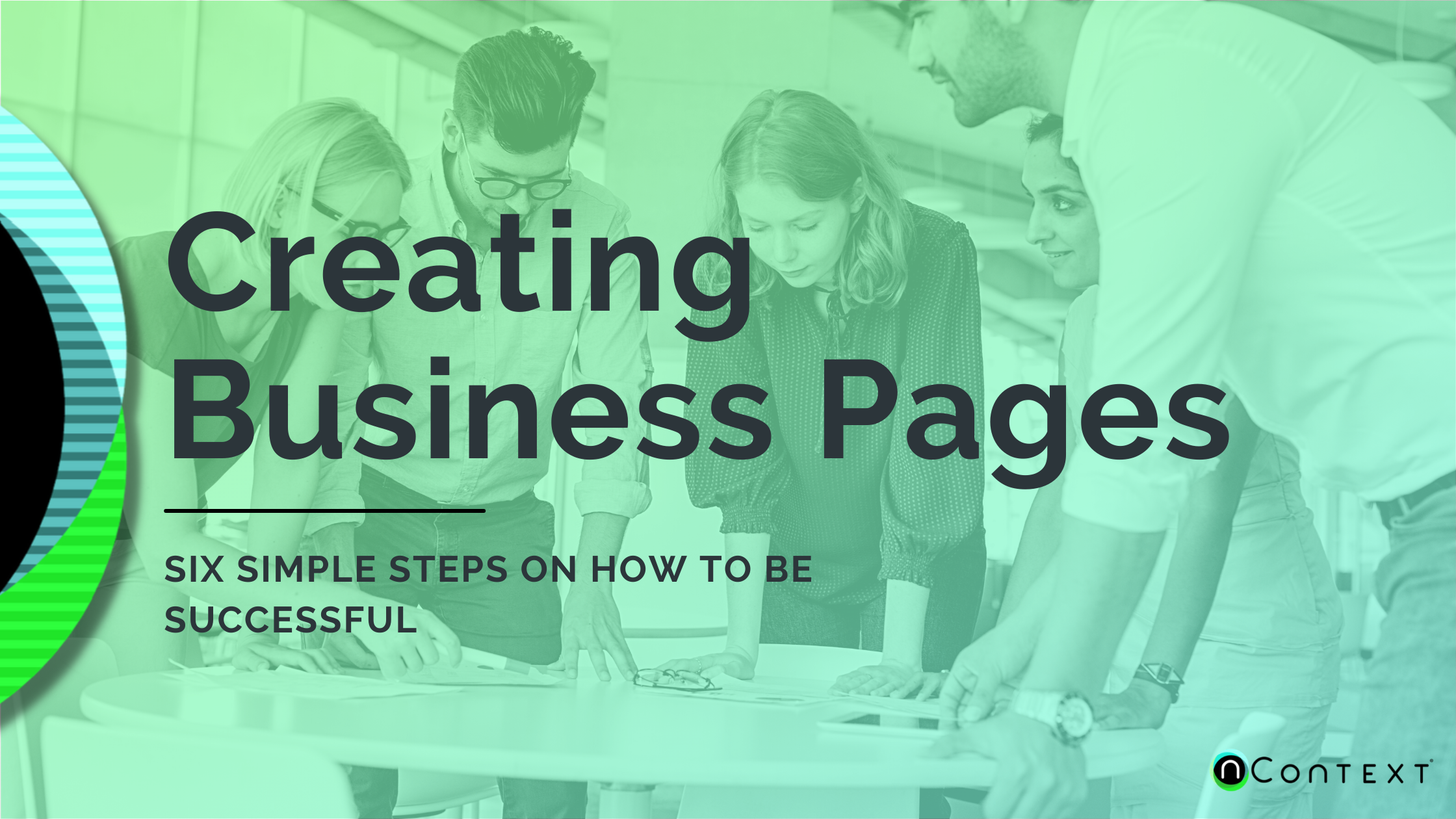Easy Steps for Creating Successful Business Pages In 2020
Though numerous variables will ultimately determine your business page's social media success, we've outlined some tips to point you in the right direction. A polished business page includes specific features that can help enhance presence and authority in your industry. Are you interested in elevating your business page? Read along for our six simple steps.
Optimize Your Profile Image
Your Profile Image tells a story. Like first impressions, your Profile Image is the first thing your audience notices after searching your company on social media. Company pages with bright, recognizable profile images get six times more visitors than those without images! By adding a logo as your Profile Image, you're not only establishing an initial brand presence but you’re etching your brand's logo into the minds of the consumer, right off the bat! This easy branding tip can be helpful, especially when there are businesses or pages with similar names or services. An important note when adding a profile picture is to resize and crop; this allows you to optimize your photo to individual platform requirements.
You Cover Photo Conveys More Than You Think
Another critical aspect of every business page is the Cover Photo, which appears at the top of most pages. A Cover Photo gives users an additional glimpse into your company while providing a substantial opportunity to convey your brand identity. Successful cover photos should feature something fun, exciting or engaging to keep users on the page - after all, an image speaks a thousand words.
If that image doesn't speak enough, adding text to your Cover Photo is a great way to provide additional information about your company, but remember, the copy should never take away from the picture itself – less is more! Like your Profile Image, be sure to adjust the size to ensure you're meeting all platform requirements.
Tell the Audience About Yourself
A neatly worded "about us" section on your business page tells visitors about your company without them having to fish for necessary information. Be sure to use simple, accessible language and include popular keywords to outline your business goals in words everyone will understand.
When developing your "About Us" section on any platform, think about addressing some fundamental questions, like who you are and what makes you unique.
Using a Clear Call-To-Action
A successful call-to-action (CTA) invokes a response from your audience; and lucky for you, there are several opportunities to add a CTA across your social assets. Most platforms make it easy for businesses to add CTAs to business pages. For example, every Facebook Page has a CTA button right below its Cover Photo. This button is an excellent opportunity to get page visitors to your website to learn more about your business. Twitter enables CTAs through both messages and promoted tweets.
Use CTAs to your advantage and start increasing your website's click-through rate. Be sure to keep your CTAs clear, concise, and relevant to your page and overall goals.
Connect With Users
When it comes to social media networks, it's all about the connection. Drive content sharing and brand growth through outreach. After creating your business page, be sure to follow or like the pages of brands, individuals, or businesses that align with yours. Interacting with similar or complementary accounts is an excellent way to build your company's rapport and online reputation. LinkedIn is a great platform to connect with others in your industry.
If you're looking for business page growth, one of your best resources may be closer than you think. Utilizing your colleagues to help promote your brand's social media pages can have a powerful impact – Grow your LinkedIn community and reach new audiences by inviting those first-degree profile connections to follow your business page.
Integrate Your Social Media Pages
Be sure to take advantage of platform integration when you begin drafting your first posts. One of the best places to start sharing content across your business pages is Instagram. Integrating your Instagram account with your other platforms allows you to post simultaneously across Facebook, Twitter, and Tumblr business pages. It even borrows your caption, so if you're in a hurry, there’s no need to draft additional content.
Key Takeaway
There are many ways to set up your business page; just remember, the key is in providing value for audience members that keep them active and participating. Are you interested in learning more about setting up your business pages for success? Contact our team of experts.